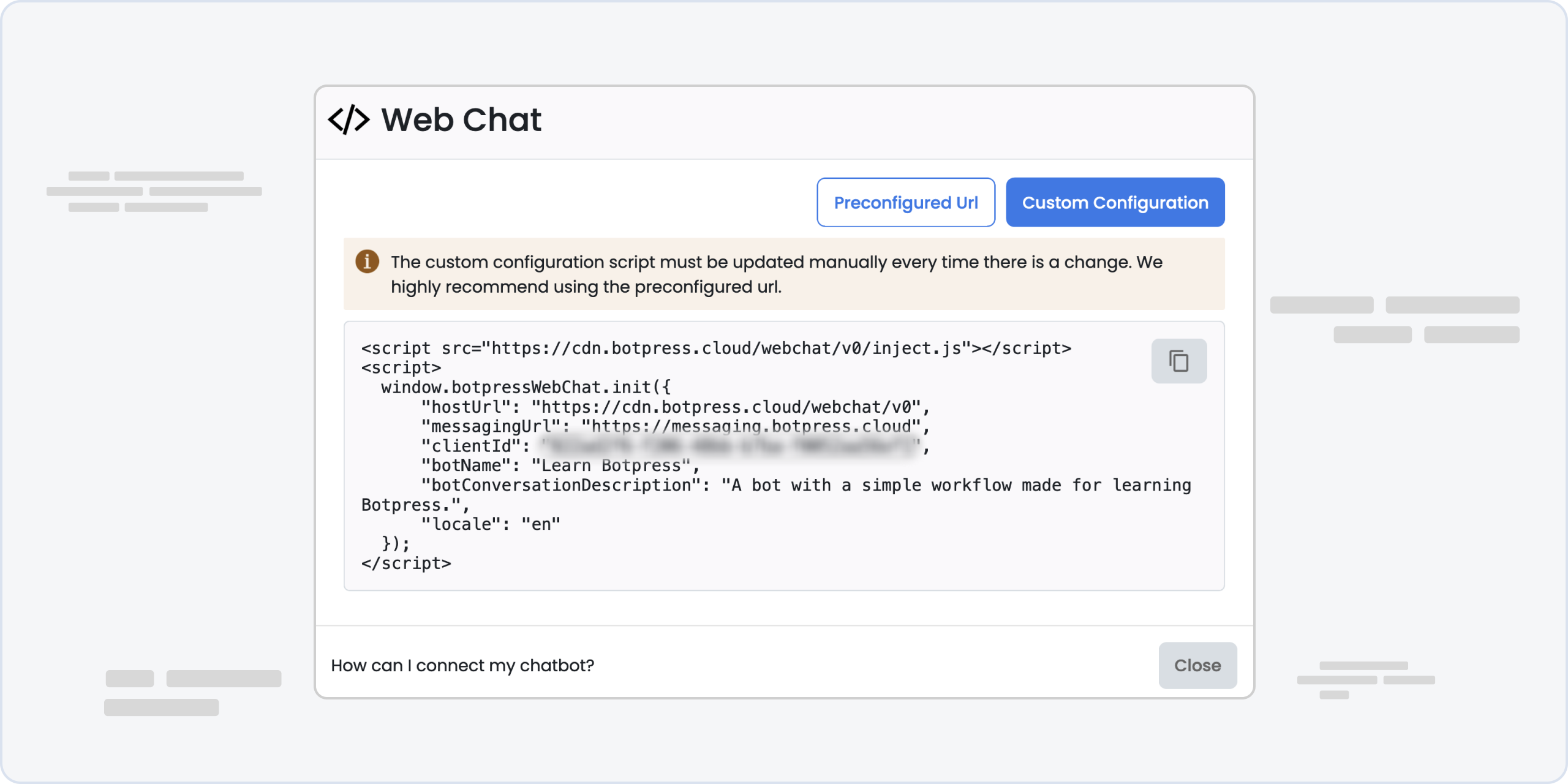Website Embedding
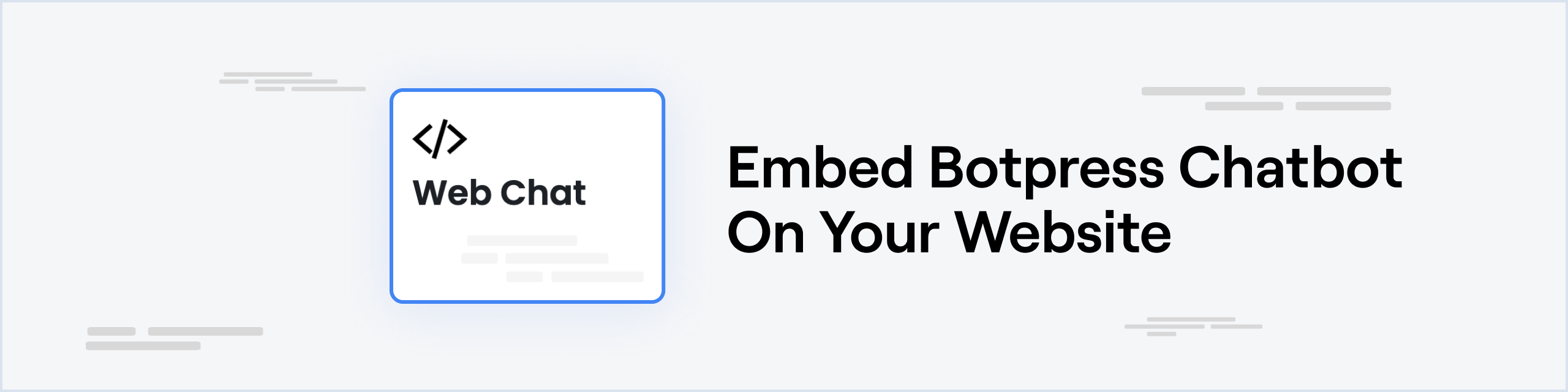
- Make sure you've published your chatbot to botpress cloud dashboard.
- Go to your published chatbot and select
Web Chatoption underChannelstab. - Copy the Preconfigured URL script and paste it in the
<body></body>tag of your HTML page.
(Optional) Moreover, click on the Custom Configuration tab if you want to customize the webchat configurations.